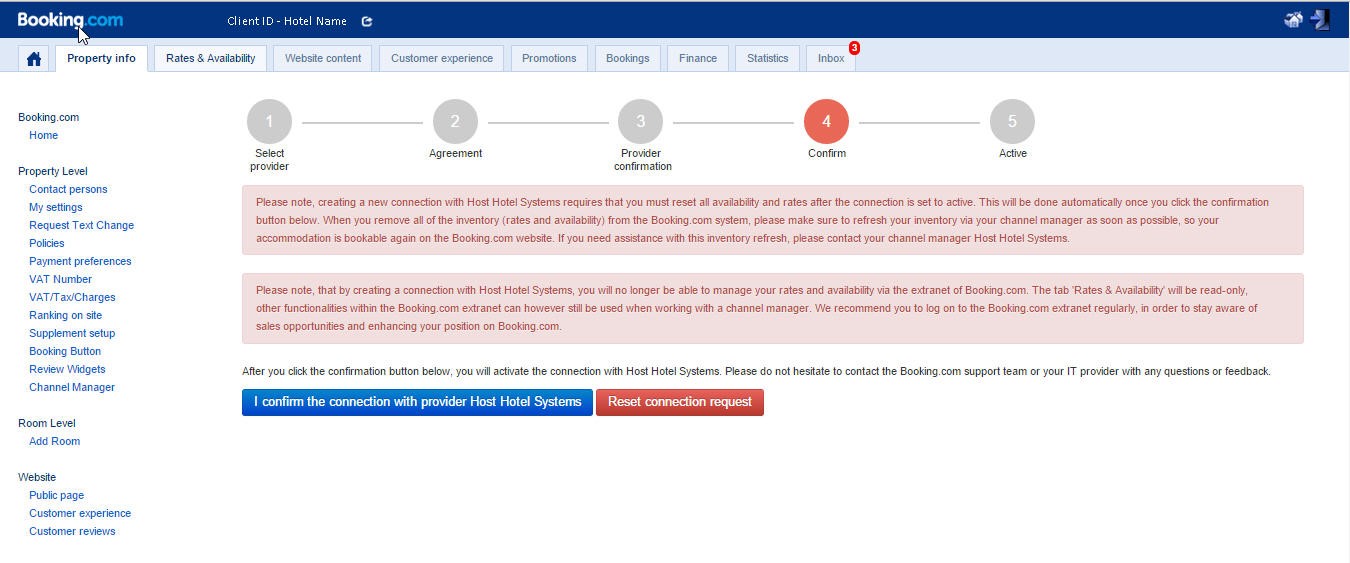To start using the Host Connector Engine the hotel must contact their Booking Account Manager and request to start using the interface with HHS
Provider Id 243 (Host Hotel Systems) .
Or
Login in the hotel extranet and in Property information, select ChannelManager
- Select Host Hotel Systems as channel manager, and an email will be sent to HHS to inform that you want to connect Booking with HHS.
Follow the Step's
1) Acess to Booking Extranet
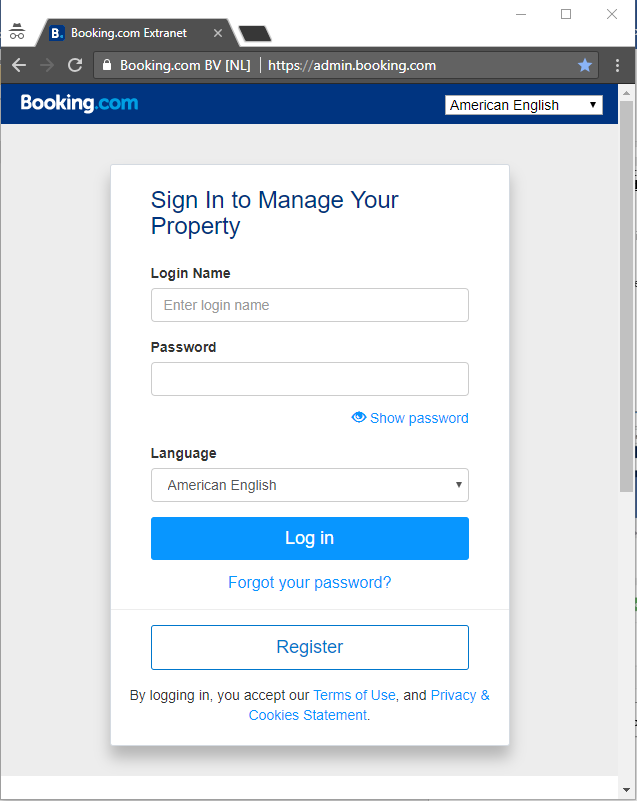
2) Click in Channel Manager
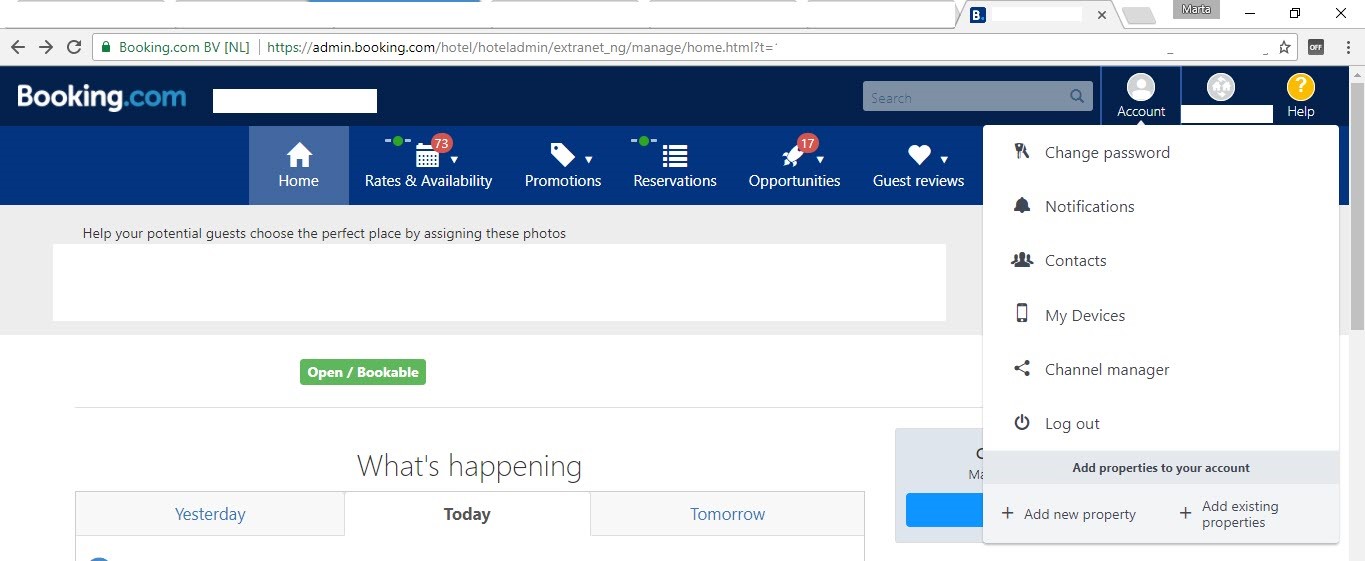
3) It will apeear the image bellow, and click on the
START button
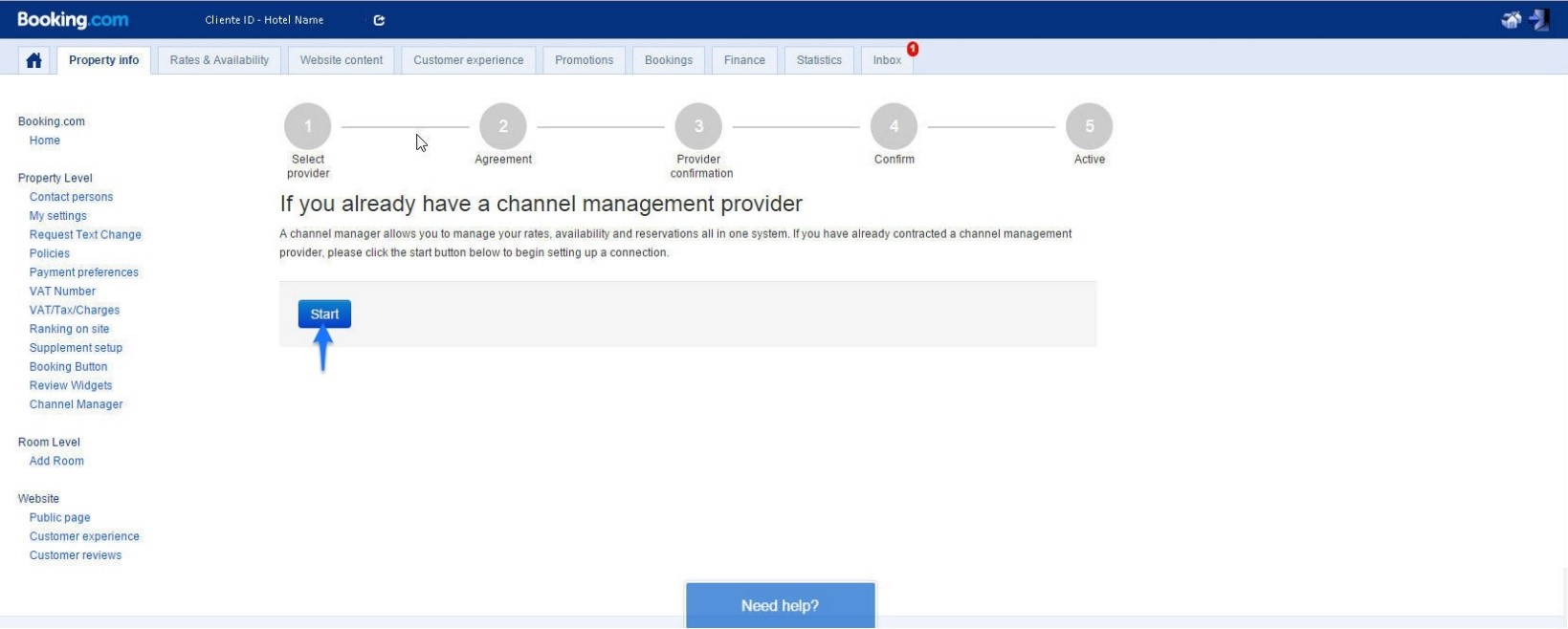
4) Select your provider
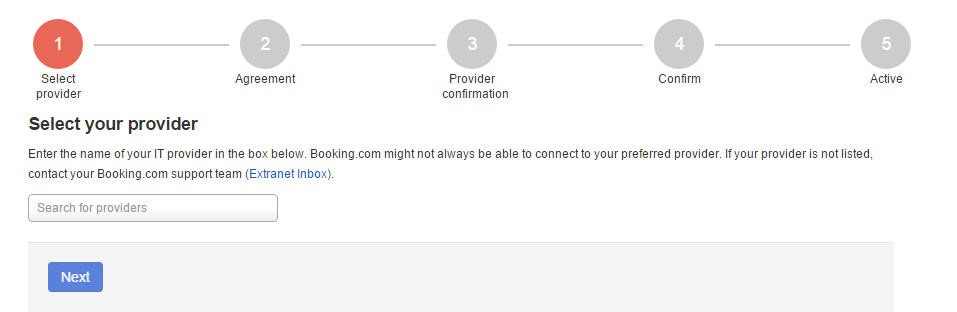
5) Choose Host Hotel Systems (Host Hotel Systems) has a provider
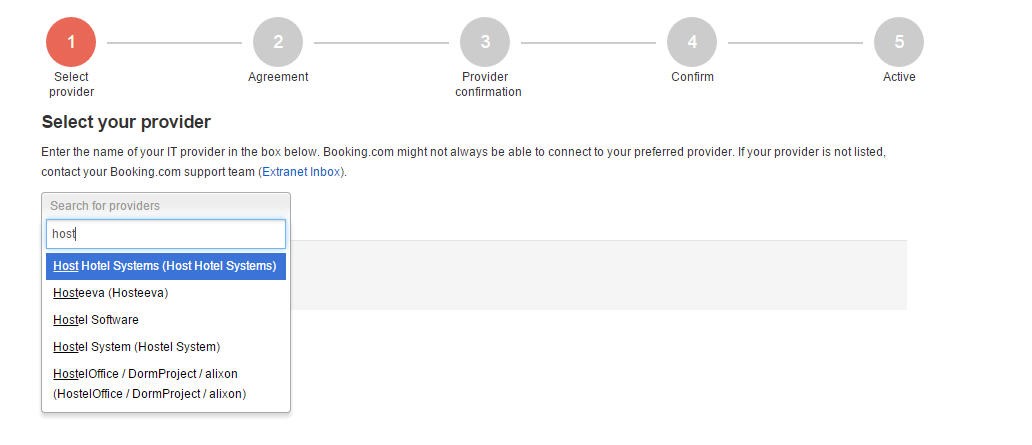
6) Select connection type and click Next
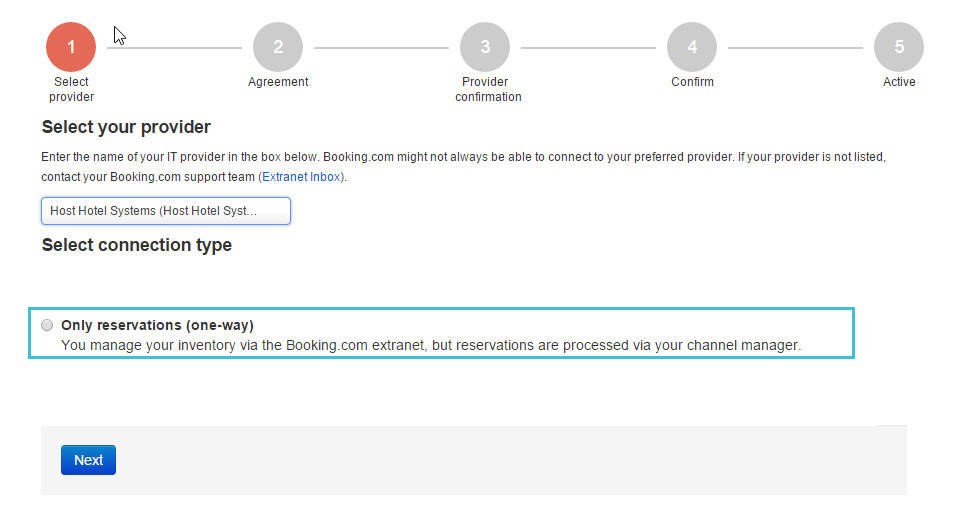
7) Accept XML Service Agreement
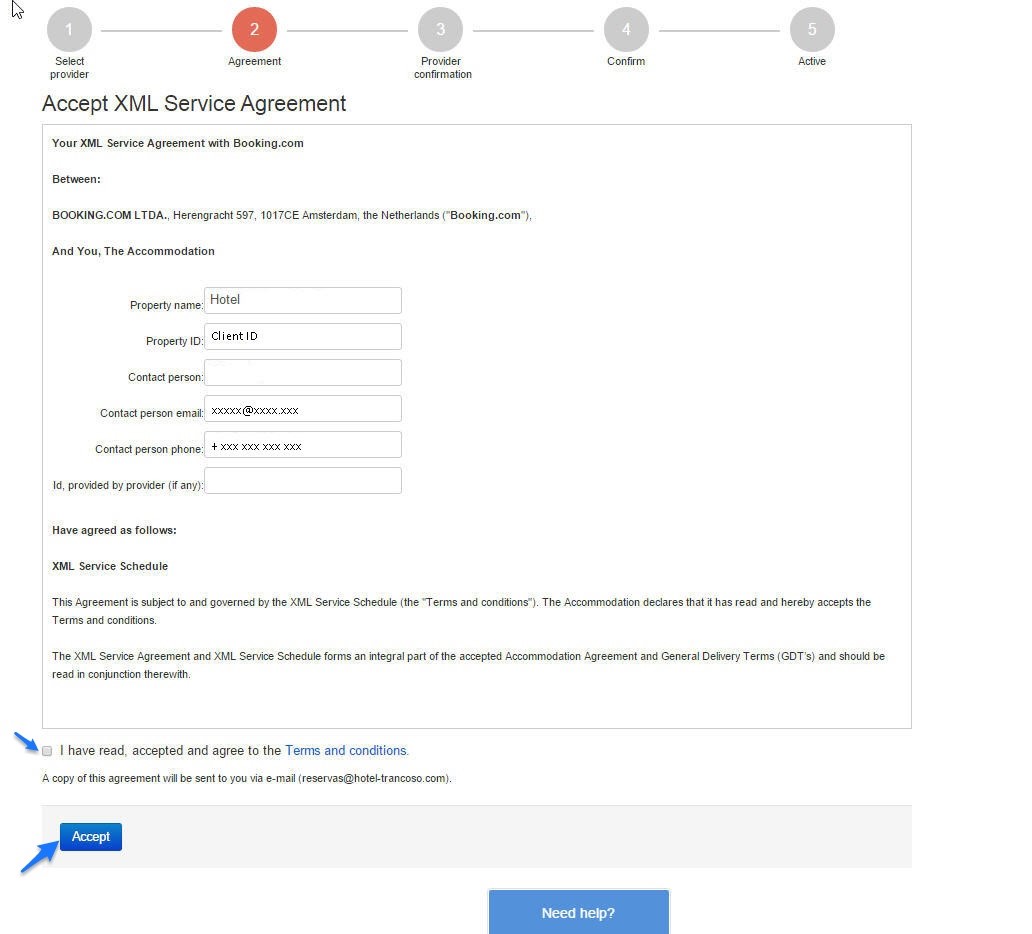
8) Stop on this Step 3 Provider confirmation and informe HStays.
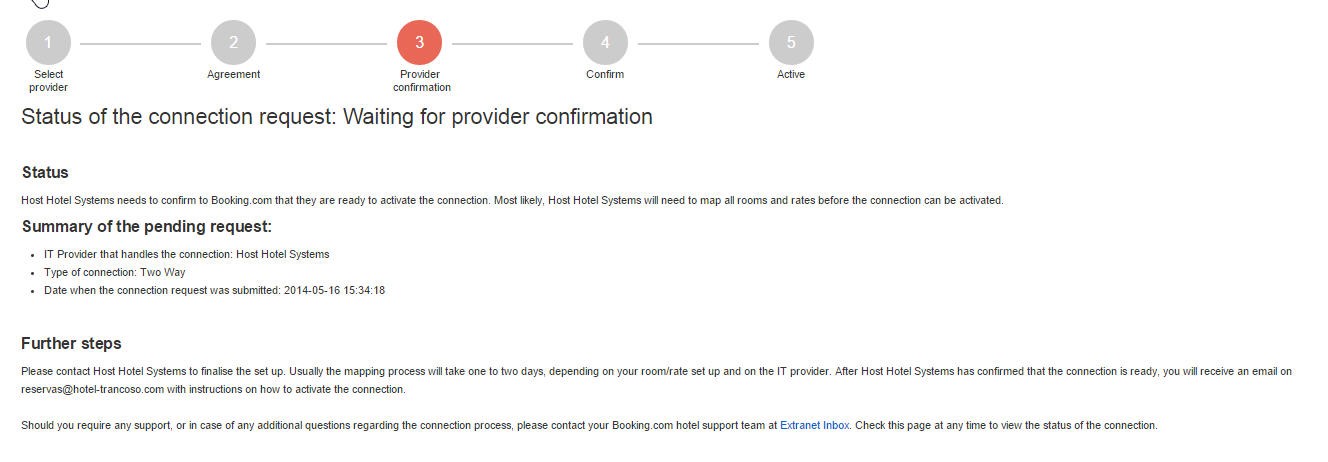
9) When HHS - Host Hotel Systems are ready to connnected you to Booking they will contact the Hotel and tell them to Confirm